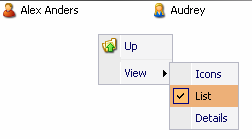Valid for Sitecore
5.3
The User Manager Workspace
User Manager Workspace consists of the Users and Roles tree on the left and the folder contents on the right.
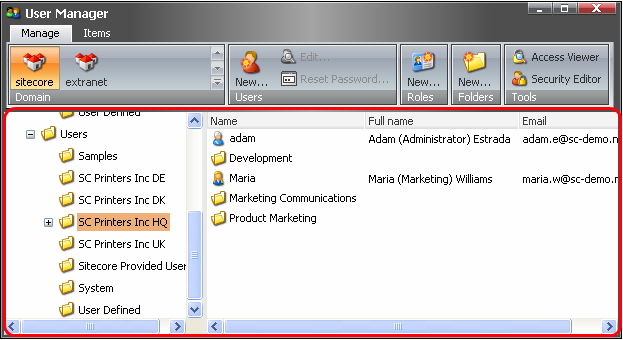
In the right part of the workspace you can see the Users and Roles themselves.
Double-click a User to open it in the User editor or use the Edit button in the Users chunk.
Use the Items tab to manipulate Users and Roles (Copy, Delete, Rename, etc.) and Manage tab to create Users and Roles and perform specific actions.
You can change the display view of the folders by right-clicking in the right part of the workspace and choosing appropriate view type from the context menu: